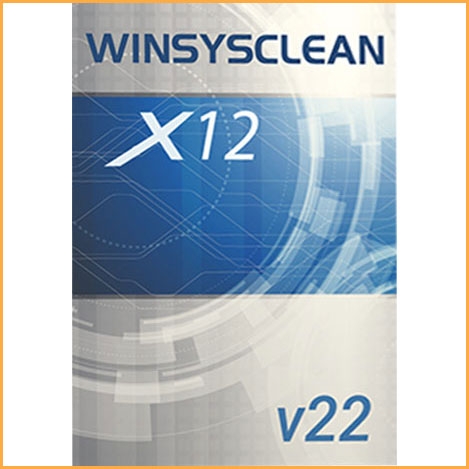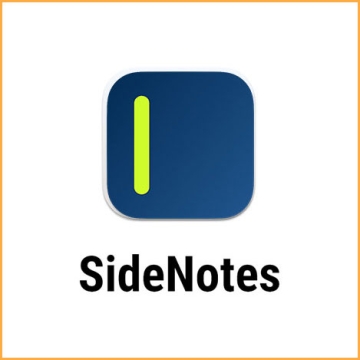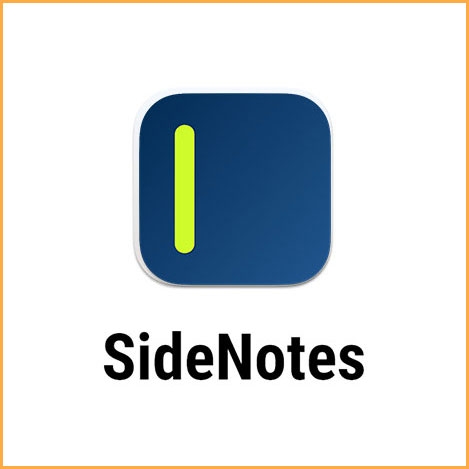WinSysClean Pro X12
Buy WinSysClean Pro X12 now!
Your computer needs regular maintenance more than anything, so it’s highly recommended to have a program installed that will scan and fix system errors in your system, delete junk files and overall keep it in good health
You will receive your code to redeem in your account within minutes by eMail. In order not to miss out the mail, please check the spam or junk mail folder too!
Delivery Time: 1~24 hours
Official Download: Download Link
Interface Language: English and German.
The current version can be updated for free.
Operating system: Windows
Your computer needs regular maintenance more than anything, so it’s highly recommended to have a program installed that will scan and fix system errors in your system, delete junk files and overall keep it in good health. But some system cleaners target a more experienced audience, indirectly prohibiting the inexperienced users from using them. WinSysClean X4 is not this kind of software; on the contrary, it is designed to help less confident users clean and optimize their computers without messing with advanced or risky settings.
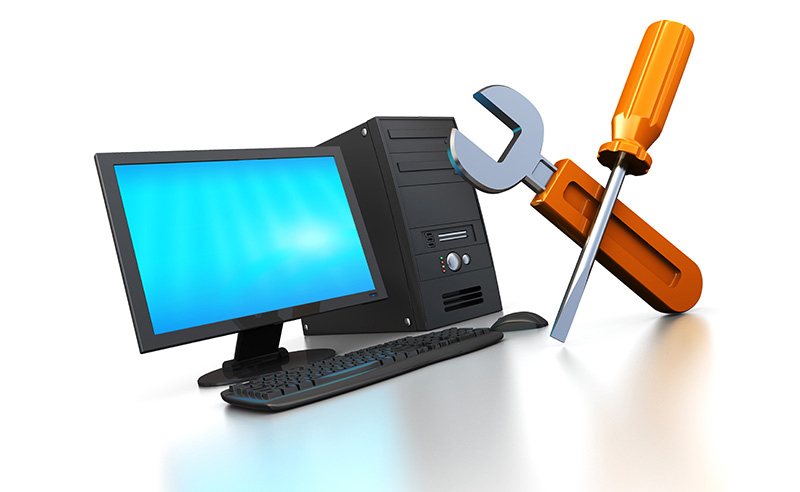
Features:
- Intelligent SafeClean™
WinSysClean uses advanced registry and file analysis in order to detect invalid entries. Only the safe scan results are displayed for user confirmation. - Over 2600 Functions
This version of WinSysClean have 85 Windows repair and cleaning functions and over 2600 apps cleaning functions plus many Windows tune-up tools. - Protect Your Privacy
Remove all traces / history of your Internet and computer activities. Remove traces from viewed pictures, viewed documents and visited websites. - Fix Windows Errors
Fix Windows Errors by removing invalid registry entries which points to missing files, missing links inside registry and temporary/unused files. - Performance Monitor
Monitor the CPU / Processor usage, with support for up to 32 cores, Physical Memory Load / Usage monitor and Physical Disk Load / Usage graph. This graph displays how much time the system disk drive / HDD is used for reading and writting data. - Speed Up Your PC
Optimize your Windows Performance by removing temporary/unused space wasting files, unused and invalid registry locations and invalid shortcut links. This results in a faster PC performance and more free system resources. - Windows Tune-Up
Windows desktop tune-up, special desktop shortcuts, fix Internet Explorer favorites, System Monitor graphs (cpu, memory, disk, services and drivers monitor). The graph supports zoom and scroll through hours of recorded data. - Free Disk Space
Temporary Internet Files and Garbage files accumulate over time, occupying Gigabytes of space on your Hard drive and slowing down your computer. WinSysClean will remove these files and recover the lost space from your computer.